How To Use Pinterest For Business

Pinterest isn’t just for saving recipes and cute dog photos anymore.
It can be a powerful marketing tool for your company. When you’re just starting out, it can be tricky learning how to use Pinterest for business. We’re covering all of the basics you need to know to get started on the right foot.
Who is on Pinterest?
To put it simply, it’s almost exclusively women. Although there is a small, and slowly growing, sub-group of men on Pinterest, it is overwhelmingly women. Therefore, if your target audience is women, you’re off to a good start.
Specifically, 29% of US adults use Pinterest. Of that number, over 80% of users identify as female. Another thing to keep in mind is the median age of a Pinterest user is 40 years old, but many active users are younger than that. We would cap the age range for Pinterest between 20-55 years old. If your target audience falls dramatically outside that range, Pinterest is not going to be the social media for you.
What businesses work well on Pinterest?
Let’s start right off the bat by saying Pinterest is not a good fit for every business. To excel at using Pinterest for business, your product needs to be visually appealing. If you don’t sell a physical good, that doesn’t mean you can’t use Pinterest, though.
Intangible products like recipes, workout plans, blogging aids also tend to perform well on Pinterest. If your intangible product can be loosely called self-help for women, you’ll probably be fine.
Your Time and Pinterest
From the start, Pinterest is going to be a time consuming social media platform to use effectively. If you want to grow a large following on Pinterest, you need to consistently pin fresh content.
I started my Pinterest account for fun right when Pinterest launched, years ago. I pinned whatever, whenever without any real goal until just over a year ago. I was launching my new blog and I knew that the content (lipstick reviews) would be well suited for Pinterest. From there I did plenty of research on how to use Pinterest for business and blogging. I optimized my account (which took a good three or more hours) and have been thoughtfully pinning 30 or more pins per day, every day.
It took a solid year to build up my account to where it is now. I used to see a significant drop off if I didn’t have a chance to pin that day, but now my numbers remain fairly constant even on a day with no new pins. I get over 2 million monthly views and over 100K monthly engagement.
How To Use Pinterest For Business: Detailed Basics
Profile Basics
Your profile should include your business name most of the time, unless you, or rather your knowledge, is the product. For example, if you sell artisan handbags, go with your business name. If you’re a nutritionist, and your branding focuses on your personal health journey, go with your name. Same goes for the profile photo, if you’re going the personal route, use a headshot, otherwise, use your logo.
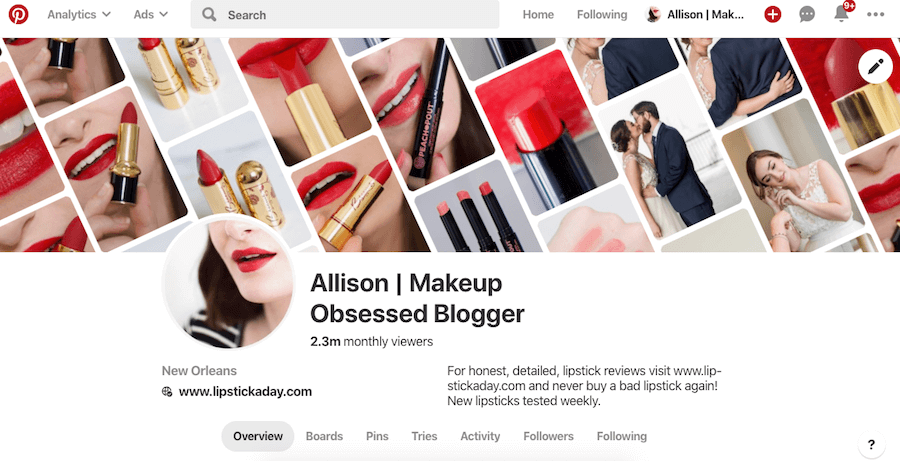
The space for your name on Pinterest will almost certainly have more room than you need, so feel free to add more information there! For instance, I could have had my name appear Allison | Lipstick A Day, but my blog doesn’t have enough of a following on its own for people to automatically know what that means. Instead, I chose Allison | Makeup Obsessed Blogger which gives new users more helpful information and makes the account more relatable.
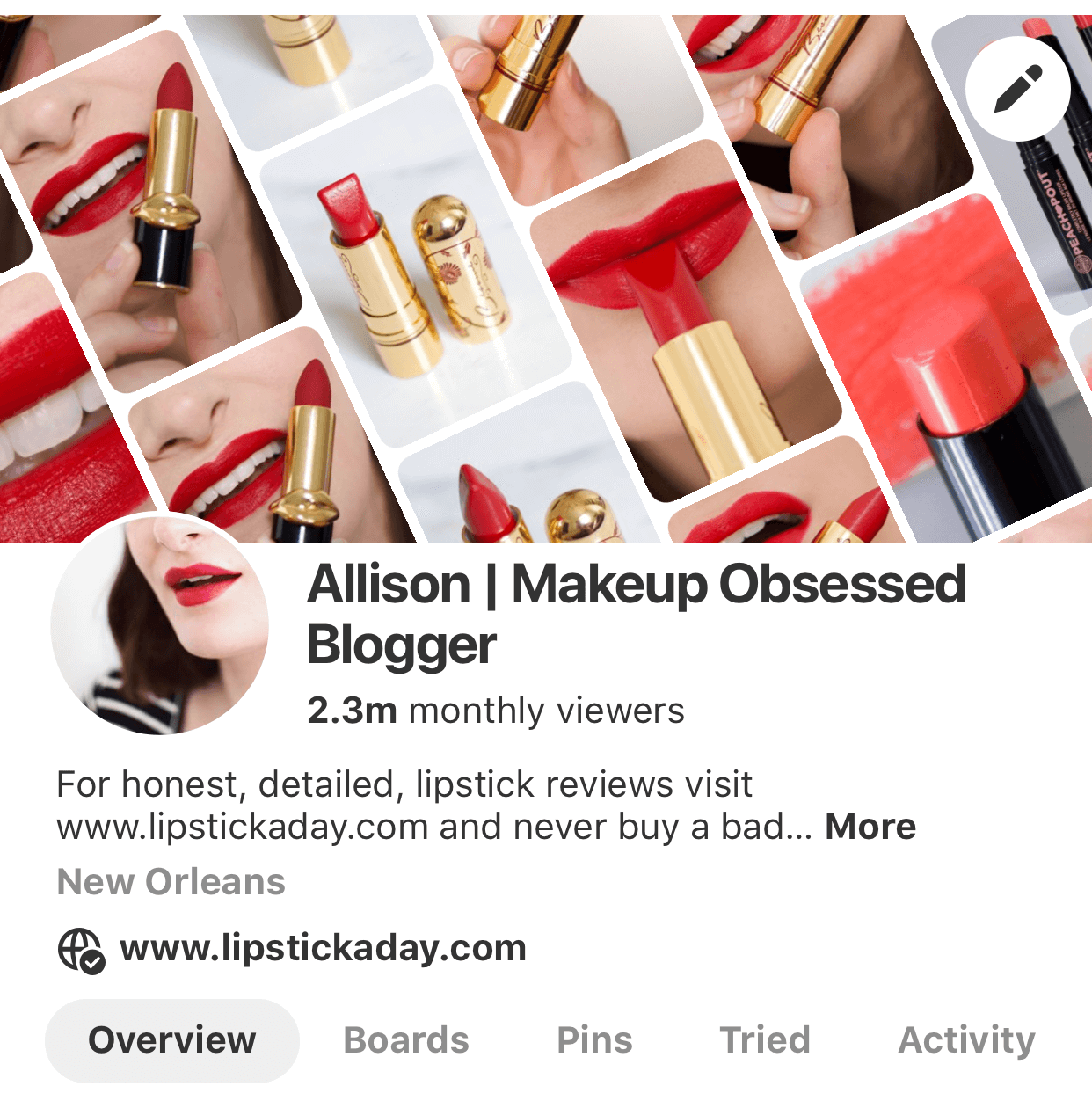
The about section needs to be short and sweet and keep the most important information first. Pinterest cuts off this information on mobile at different places depending on the screen size. Include a bit of information on your business, and a CTA if you can fit it.
My about section reads as follows “For honest, detailed, lipstick reviews visit www.lipstickaday.com and never buy a bad lipstick again! New lipsticks tested weekly.”
Board Basics
You need to have some variety of boards on your Pinterest account. By this I mean it’s a better choice to have ten boards with content from different sources than it is to have one board with pins that only link to your content. When you’re just learning how to use Pinterest for business, it can be tempting to make your profile 100% you all of the time. But, from experience, that just doesn’t work when you’re trying to bring in new followers.
When you’re creating boards, think of your target customer. What are they interested in? What are they actively looking for on Pinterest? Use this information to come up with at least 10 boards. Ideally, you want a variety of boards all loosely related to your business. You also want to keep all of your boards active on a weekly basis, so keep it to a reasonable number.
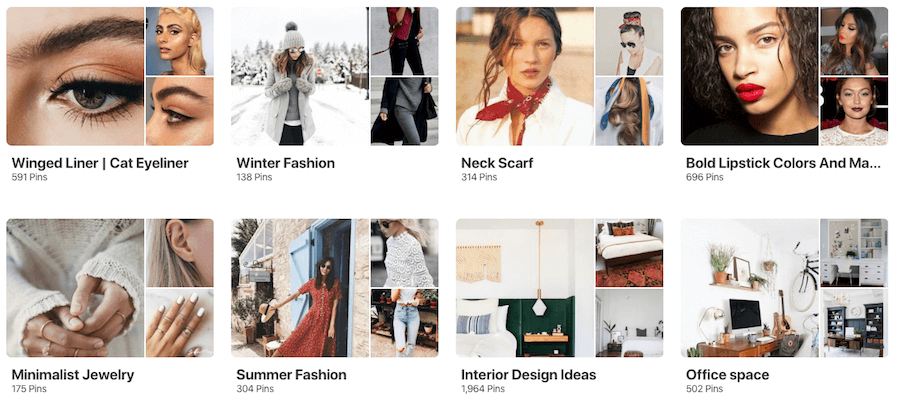
For example, the majority of my Pinterest boards are beauty and fashion related. These are the top two things my target audience is searching for on Pinterest. But I have the boards split up into specific sections to expand the topics. So, instead of having one beauty board and one fashion board, I have boards for autumn fashion, summer fashion, fresh face makeup, winged eyeliner and so on.
All About The Visuals
First thing first: vertical pins. The way that Pinterest is structured, pins that are portrait style, instead of landscape style, get more visual room on the page. So, to capitalize on that, make sure your pins are vertical.
If you really break it down, Pinterest is a visual search engine. People go to Pinterest to save recipe ideas for the week, outfits they may want to wear, a new sofa for their living room. To survive on Pinterest you need good visuals.
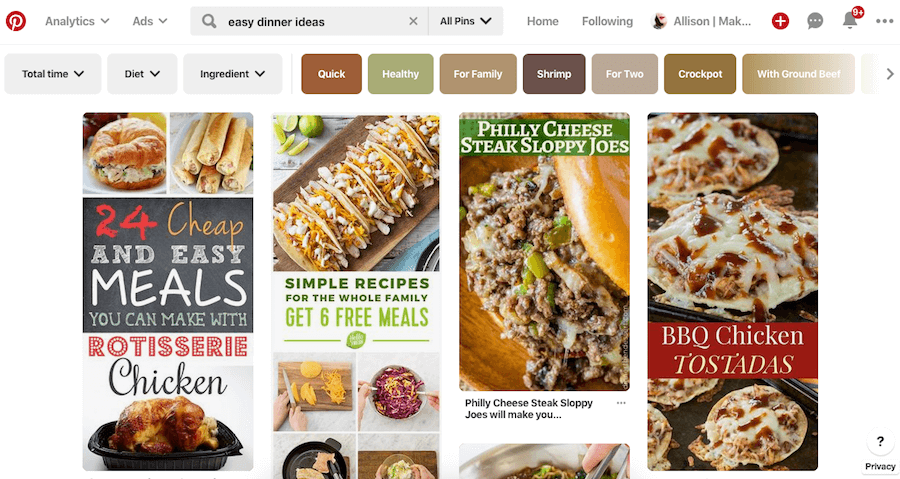
This is why it’s helpful to have an aesthetically pleasing product! Take a look on Pinterest to see how people in your niche style their pins. This is especially helpful for informational products (where there’s nothing to see, per say). Types of stock photos, fonts, colors, and other features may make it easier for your pins to fit the aesthetic your target audience is looking for.
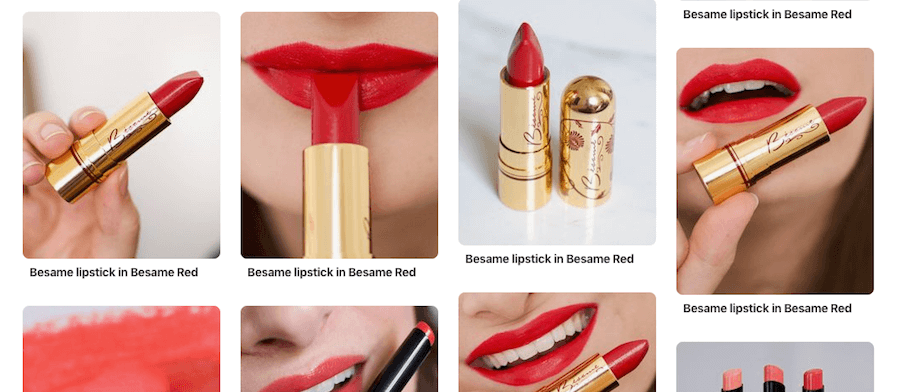
It’s a good idea to base your pins in the style in your niche, but make them just different enough to be eye-catching. My first intention was to add text to the photos in my pins to give people more detailed information. These pins simply didn’t perform as well as the photos with no text. So to make sure that my pins fit in just enough, I don’t add text, but I take my photos with a consistent style. Taking my photos all in the exact same way helps to create a visual identity for my brand.
Pinning Content To Your Boards
When you’re pinning content it shouldn’t all be from your website. This can dissuade people from following who are not yet dedicated fans of your business. Aim to have your website content make up max ⅓ of the pins you save every day. This helps to keep your content moving, but doesn’t overwhelm your followers.
When trying to make your profile stand out, it’s best to have all of the photos you pin fall into a similar aesthetic. If half of the photos you save are dark and moody, and half are bright and colorful, pinners can’t rely on you to share the content they’re interested in.
You Need Rich Pins
For the pins that are coming from your website, they need to be set up as “rich pins”. This is a service you can do right on Pinterest. Basically, rich pins show the metadata of the pin. This gives users much more information (where the content is coming from, the title of the page, and so on).
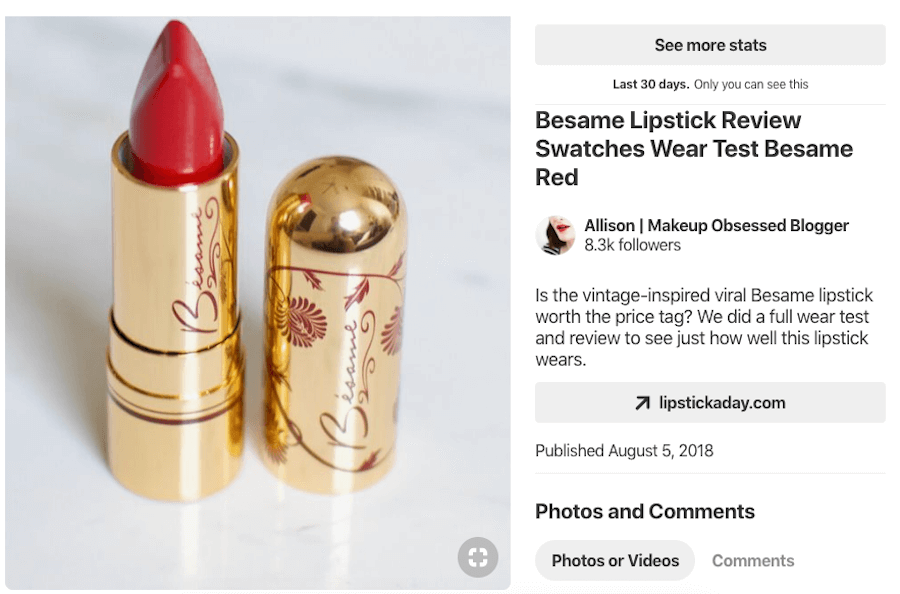
Rich pins tend to get better engagement in my experience and help to show the pinners that you’re legit and not sending them to a scammy website. One of the best things about rich pins is that the “rich” content stays when repinned. Regular pins, that only include the comment description are easily changed by other pinners. The rich pin feature allows you to have more control over your content once it hits Pinterest.
There are currently four types of rich pins: recipe, app, article, and products. Each of these are useful in different situations for businesses.
Business Account for Business
If you’re using Pinterest as a business, you need a business account. It’s the only way for you to get detailed metrics on your pin performance, or to run Pinterest ads.
Even if you’re not planning on running Pinterest ads (I don’t, for my blog) the analytics alone make it worth setting up the account. You can easily see comparative board performance, which pins are working well, and which are not. This gives you the information you need to make updates as necessary to your content.
Pinterest and SEO
Remember how we mentioned that Pinterest is basically a visual search engine? It works like any other search engine! You can optimize your pins and boards to be search friendly on Pinterest. Many basic SEO principles transition to Pinterest and can help you keep your website SEO on point too.
Basics like naming the photo on your website (or the Alt Text) with keywords can be super helpful! You should also name your boards with keywords. It may be funny to name a travel board “I want to go to there” but it would be better for your SEO to name it “mountain travel vacations”.
If you really get your Pinterest SEO on point, you can even show up in Google search results. See the below example. With the search term “best autumn sweater ideas” the very first result was a Pinterest board. It appears that the board is actually Christmas sweaters, but the SEO magic worked to pull this Pinterest board as the first result on Google.
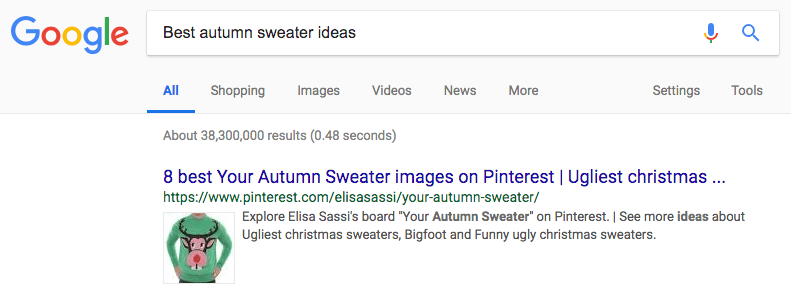
Pinterest Advertisements
You can run paid advertisements on Pinterest like most other social platforms. When you’re creating pins, it’s important to make sure that the photo looks like a normal pin might. I regularly get served ads for jewelry brand Mejuri and makeup brand Glossier on Pinterest. More often than I’d like to admit I don’t immediately notice they’re an ad!
There are several types of Pinterest ads you can create. The most basic is a promoted pin. Think of this like boosting a post on Facebook or Instagram. It simply pushes your pin to more people. You can also create video ads, and ads that prompt people to download your app.
Unlike many other social media ad options, Pinterest does not have a minimum spend. Your reach will obviously differ depending on your budget, but you’re not locked into a daily spend that could be out of your comfort zone.
Pinterest Auto-Schedulers
If all of this sounds like a ton of work, it totally can be! I’m fairly hands-off with my Pinterest right now and I still spend a solid two hours on it per week. If you’re being very careful and looking at your metrics and making adjustments it can take much more time.
But, the major benefit is that I don’t have to produce nearly as much blog content but I still keep lots of traffic going to the site. For busy business owners or side hustlers this overall time savings can be huge!
To save you from having to constantly pin all day every day, invest in a Pinterest scheduling tool. There are many available but my favorite is Tailwind. It’s on the pricey side to get the full account but worth it if you want to save your time and sanity.
I spend around two hours per week gathering pins and scheduling them. I have my Tailwind account set up to automatically run everything for me. They’ve just launched a new feature too, Tailwind Smartloop. This allows your pins to be more or less recycled so you don’t have to spend as much time finding brand new content.
Promoting your business can be hard work! Teasing out how to use Pinterest for business is up there in tricky marketing tactics. Want to talk about growing your digital presence? Let’s chat in a free strategy session!
